
Google Ads is an online advertising platform that can help businesses reach new customers and grow their online presence. However, getting started with Google Ads can be daunting, especially for beginners. This comprehensive The Ultimate Guide to Google Ads for Beginners will walk you through everything you need to know to create and manage successful Google Ads campaigns.
Table of Contents
What is Google Ads?

Google Ads is a pay-per-click (PPC) advertising platform that allows businesses to place ads on Google Search, YouTube, and other Google-owned properties. These ads appear when users search for keywords related to the business’s products or services.
How Does Google Ads Work?
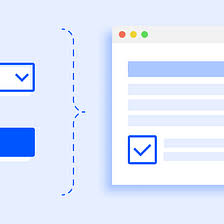
Google Ads operates on a pay-per-click (PPC) model. This means that Advertisers are only billed when users click on their ads. The amount an advertiser pays per click is determined by various factors, including the quality of their ad, the relevance of their keywords, and the bids of their competitors.
Benefits of Using Google Ads:
Businesses can benefit from various aspects of Google Ads, such as:
- Reach a Massive Audience: Google Ads provides access to a vast audience of potential customers actively searching for information or products related to the business.
- Targeted Advertising: Businesses can precisely target their ads to specific keywords, demographics, and interests, ensuring that their ads reach the right people at the right time.
- Measurable Results: Google Ads provides detailed reporting that allows businesses to track the performance of their campaigns and measure their impact on business goals.
Getting Started with Google Ads:
To embark on the Google Ads journey, businesses need to create a Google Ads account. This can be done by visiting the official Google Ads website and signing up for a free account.
Creating a Google Ads Campaign:
Once an account is established, the next step is to create a Google Ads campaign. A campaign represents a group of ads focused on a specific objective, such as increasing website traffic or generating leads.
Types of Google Ads Campaigns:
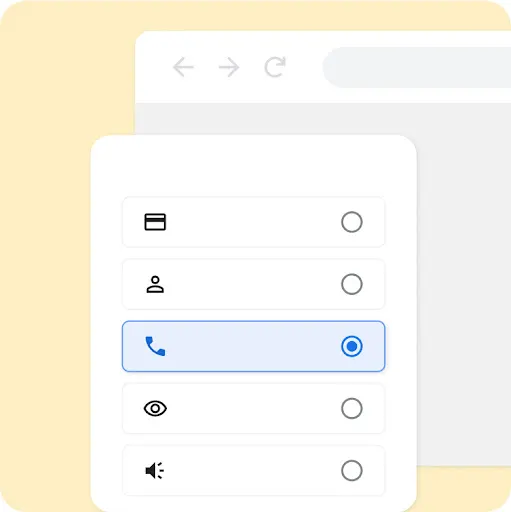
Google Ads offers four primary campaign types:
- Search Network Campaigns: These ads appear on Google Search results pages.
- Display Network Campaigns: These ads appear on websites and apps that partner with Google.
- Shopping Campaigns: These ads promote products on Google Shopping and other Google-owned properties.
- Video Campaigns: These ads appear on YouTube and other video platforms.
Setting Up a Google Ads Campaign:
When creating a campaign, businesses need to configure the following elements:
- Targeting: Define the keywords, demographics, and interests to target the ads to the most relevant audience.
- Budget: Set a daily budget for the campaign to manage ad spending.
- Bids: Determine the maximum amount willing to pay for each ad click.
- Ad Copy: Craft compelling ad copy that captures attention and encourages clicks.
- Landing Page: Choose a landing page that aligns with the ad’s message and provides a seamless user experience.
Tracking and Measuring Campaign Performance:
Regularly monitoring campaign performance is crucial for optimizing results. Google Ads provides comprehensive reporting tools that allow businesses to track key metrics such as click-through rate (CTR), conversion rate, and return on investment (ROI).
Tips for Google Ads Beginners:
Here are valuable tips for beginners venturing into the world of Google Ads:
- Start with a Modest Budget: Begin with a small budget and gradually increase it as campaigns gain traction.
- Utilize Keyword Research Tools: Identify relevant keywords for the business using keyword research tools.
- Craft Compelling Ad Copy: Write clear, concise, and engaging ad copy that resonates with the target audience.
- Include Strong Calls to Action: Clearly convey the desired action, whether it’s visiting the website, signing up for a
newsletter, or making a purchase. - Continuously Monitor and Optimize: Regularly track campaign performance and make adjustments based on insights gained from the data.
The Ultimate Guide to Google Ads for Beginners – FAQ
By implementing effective Google Ads campaigns, you can attract more relevant visitors, improve engagement.
-
What is Google Ads and how does it work?
Google Ads is an online advertising platform that allows businesses to place ads on Google Search, YouTube, and other Google-owned properties. Advertisers pay a fee each time someone clicks on their ad.
-
What are the benefits of using Google Ads for beginners?
Google Ads can help businesses of all sizes reach a wider audience, generate more leads, and increase sales. It is also a very targeted platform, so businesses can be sure that their ads are seen by people who are interested in what they have to offer.
-
How can I get started with Google Ads?
To get started with Google Ads, you will need to create a Google Ads account and set up a campaign. You will also need to choose your target audience, keywords, and budget.
-
How much does Google Ads cost?
The cost of Google Ads depends on a number of factors, including your target audience, keywords, and budget. However, you can get started with Google Ads for as little as $10 per day.
Conclusion
Google Ads, while powerful, can be overwhelming for beginners. By following the steps outlined in this guide and adhering to the expert tips, businesses can effectively use Google Ads to drive traffic, boost AdSense revenue, and achieve their online marketing goals. Remember, consistency, optimization, and continuous learning are key ingredients for Google Ads success