As a Google Certified Expert, I am often asked about How To Delete Google Business Profile on Google or how to delete google my business page. This is a common question, as businesses may close, change ownership, or simply decide they no longer need a Google Business Profile.

There are two ways to delete a business profile on Google:
- Mark your business as permanently closed. This will remove your profile from Google Search and Maps, and it will no longer be visible to customers.
- Remove profile content and managers. This will permanently delete your business profile from Google. Once you delete your profile, you will not be able to recover it.
To mark your business as permanently closed, follow these steps:
- Go to your Google Business Profile
- Select Manage Profile from the menu on the left
- Click on Business Profile Settings
- Under Remove Business Profile, click on Mark this business as closed
- Select Permanently closed and then click Save
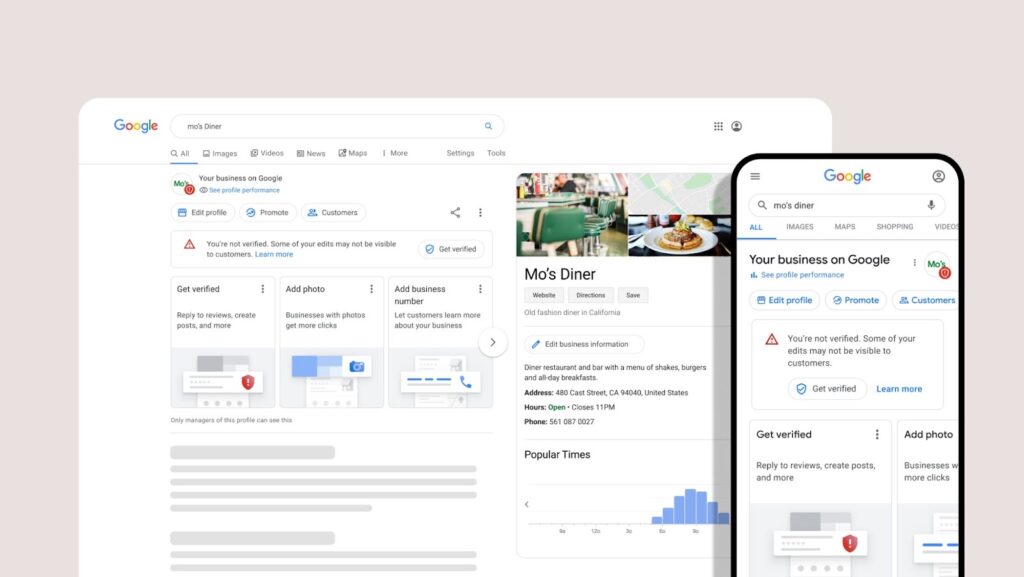
To remove profile content and managers, follow these steps
- Go to your Google Business Profile
- Select Manage Profile from the menu on the left
- Click on Business Profile Settings
- Under Remove Business Profile, click on Remove profile content and managers
- Click on Continue
- Click on Remove
Please note: If you are a new owner or manager of a Business Profile, you must wait for 7 days before you can remove profile content and managers
Why Delete a Google Business Profile?
As a business owner, you’ve likely created a Google Business Profile to help customers find your business online. However, if you’ve closed your business, relocated, or simply no longer need the profile, you may want to delete it.

There are a few reasons why you might want to delete your Google Business Profile:
- You’ve closed your business. If your business is no longer open, you’ll want to delete your profile to avoid confusing potential customers.
- You’ve relocated your business. If you’ve moved to a new location, you’ll need to create a new profile for your business. You can delete your old profile to avoid having two profiles for the same business.
- You no longer need the profile. If you’re not using your Google Business Profile, you can delete it to free up your time and effort.
What Happens When You Delete a Google Business Profile?
Alternative to Deleting a Business Profile
If you are not sure whether or not you want to delete your business profile, you may want to consider claiming ownership of it instead. This will allow you to manage the profile and ensure that the information is accurate and up-to-date.
How to Claim Ownership of a Business Profile
To claim ownership of a business profile, you will need to verify your business with Google. This can be done by providing your business name, address, and phone number. You may also be required to provide additional documentation, such as a business license or utility bill.
Once you have verified your business, you will be able to claim ownership of the business profile. This will give you the ability to manage the profile, including updating the information, responding to reviews, and creating posts.
Things to Consider Before Deleting Your Profile
Before you delete your Google Business Profile, there are a few things you should consider:
- Your online reputation. Deleting your profile will remove any positive reviews or ratings that your business has received. This could potentially damage your online reputation.
- Your local SEO. Your Google Business Profile can help your business rank higher in local search results. Deleting your profile could make it more difficult for potential customers to find you online.
If you’re unsure whether or not you should delete your Google Business Profile, it’s always a good idea to consult with a Google certified expert. They can help you assess the risks and benefits of deleting your profile and make the best decision for your business.
How Do I Delete My Google Business Profile- FAQ
There are several reasons why you might need to delete your business profile on Google. These reasons may include:
- You are no longer in business.
- You have moved your business to a new location.
- You have changed your business name or phone number.
- You are no longer interested in managing your Google My Business account.
Once you have deleted your business profile, it will no longer appear on Google Search, Maps, or other Google services. This means that potential customers will not be able to find your business online.
Deleting your business profile will remove all of the information that you have associated with it, including your business name, address, phone number, website, and photos. It will also remove any reviews that have been posted on your profile.
No, once you have deleted your business profile, you will not be able to recover it. This is why it is important to carefully consider the pros and cons of deletion before proceeding.
Yes, there is an alternative to deleting your business profile. You can claim ownership of the profile instead. This will allow you to manage the profile and ensure that the information is accurate and up-to-date.
To claim ownership of your business profile, you will need to verify your business with Google. This can be done by providing your business name, address, and phone number. You may also be required to provide additional documentation, such as a business license or utility bill.
No, there is no way to delete your business profile without losing your customer reviews. This is because customer reviews are associated with the specific business profile, not with your Google account.
There are a few benefits to deleting your business profile on Google. These benefits include:
- Removing inaccurate or outdated information about your business.
- Preventing potential customers from contacting you if you are no longer in business.
- Avoiding negative reviews from customers if you have a poor reputation.
There are a few drawbacks to deleting your business profile on Google. These drawbacks include:
- Losing your online presence and potential customers.
- Making it difficult for customers to find your business online.
- Losing any positive reviews that you may have received.
How a Google Certified Expert Can Help
As a Google Certified Expert, I can help you with all aspects of managing your Google Business Profile, including deleting it. also help you optimize your profile for local search and ensure that you’re getting the most out of your Google Business Profile listing.
If you’re looking for a Google certified expert to help you with your Google Business Profile, please feel free to contact me. I’d be happy to discuss your needs and provide you with a free quote.