
Elevate Your Online Presence: A Comprehensive Guide to Set Up Google Business Profile
In the dynamic realm of today’s digital landscape, establishing a robust online presence is an absolute necessity for businesses of all sizes. Amidst the plethora of online tools and platforms, Google Business Profile (GBP) stands out as an indispensable tool for local businesses. Formerly known as Google My Business, GBP empowers businesses to manage their online presence seamlessly across Google Search and Maps. It serves as a powerful tool to connect with potential customers, enhance visibility, and elevate search rankings in your local area.
Table of Contents
If you haven’t yet embraced the power of GBP, setting up your profile is a crucial step in your digital marketing strategy. Fortunately, the process is straightforward and can be completed in just a few simple steps. Embark on this journey with us as we guide you through the process of establishing your GBP presence:
Step 1: Establish Your Google Account
Before embarking on your GBP journey, ensure you have a Google account. If not, creating one is a quick and effortless process. Simply visit accounts.google.com and follow the prompts to set up your account.
Step 2: Navigate to Google Business Profile
With your Google account in hand, head to business.google.com and sign in using your credentials. Once you’re logged in, locate the “Manage your business” button and click on it to proceed.
Step 3: Locate Your Business
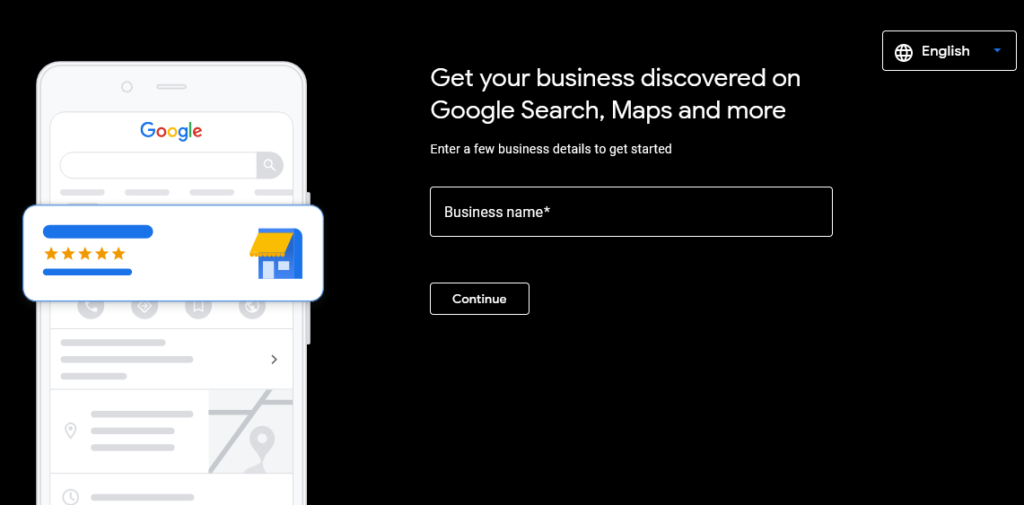
Enter the name of your business in the search bar provided. If your business is already listed, you’ll be prompted to claim it. If not, you’ll be guided through the process of creating a new listing.
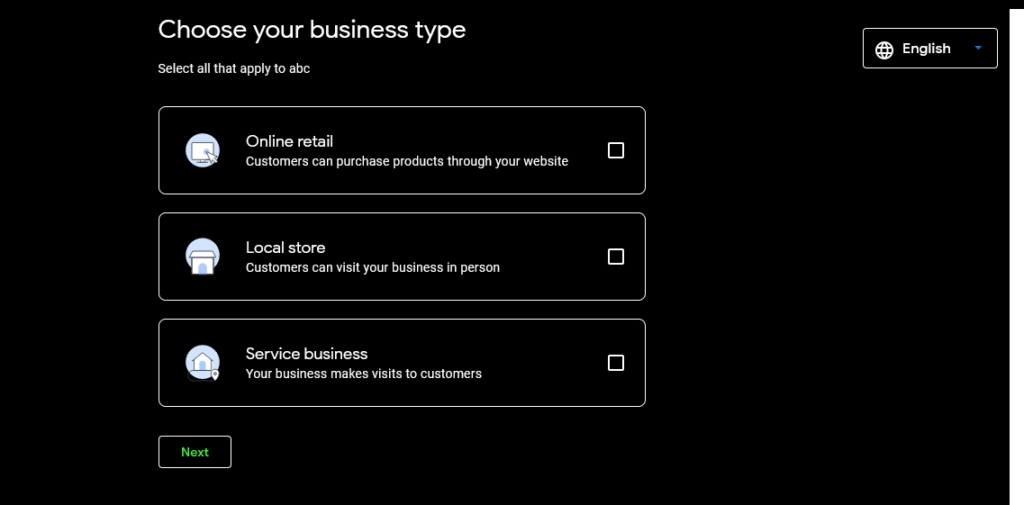
Step 4: Provide Comprehensive Business Information
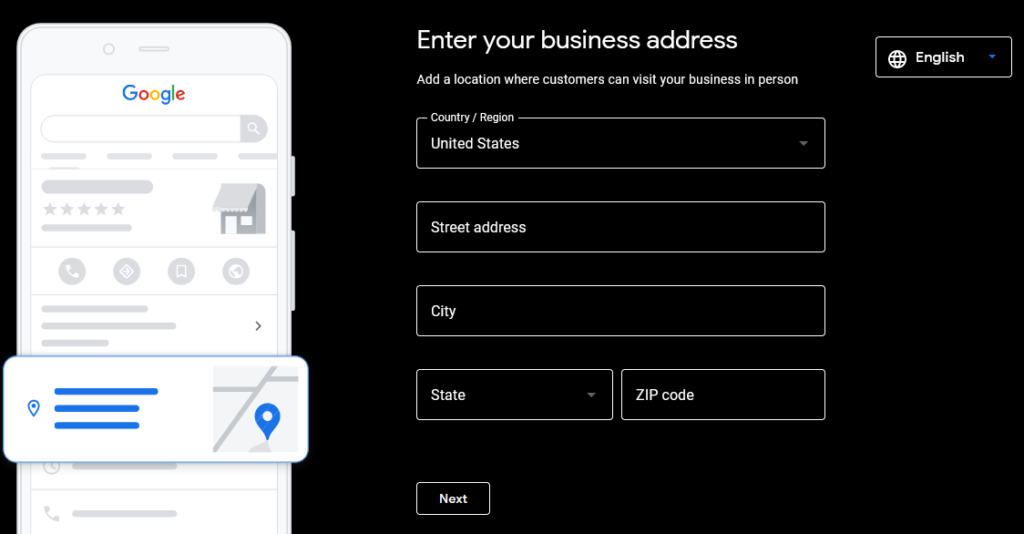
Accurately and completely provide essential information about your business, including your name, address, phone number, website, and business hours. Ensure that the information provided matches precisely with what appears on your website and other online directories.
Step 5: Verify Business Ownership
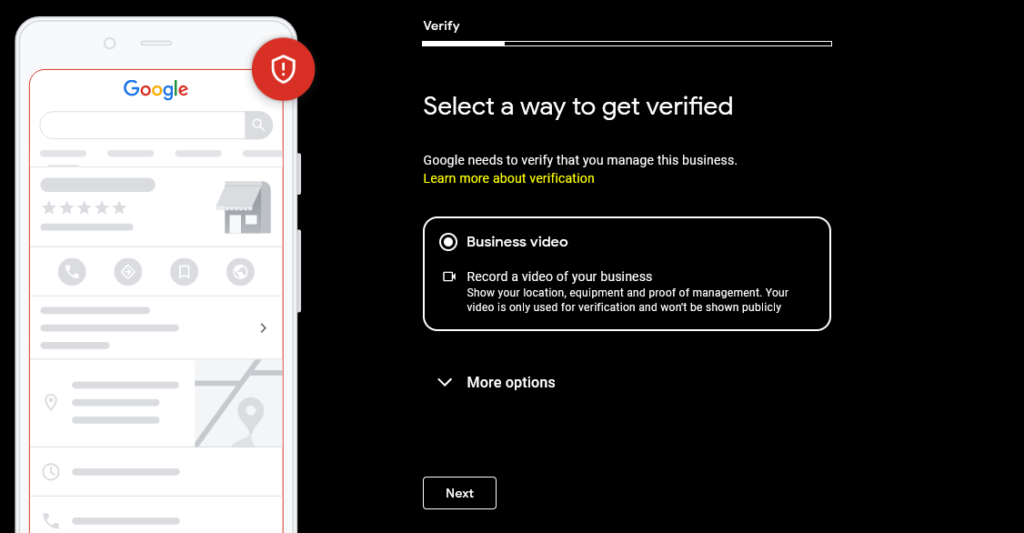
To ensure the authenticity of your business listing, Google requires verification. This can be accomplished through various methods, such as phone call, postcard, or email verification.
Upon completing these steps, your Google Business Profile will be successfully established and ready to showcase your business to the world. Remember, GBP is an ongoing process, so regularly update your profile with any changes to your business information, such as new services, promotions, or changes in business hours.
To further optimize your GBP presence, consider these valuable tips
- Enrich Your Profile with High-Quality Images and Videos: Visual content plays a significant role in enhancing your profile and attracting more attention. Utilize professional images that effectively showcase your business, products, and services.
- Encourage and Respond to Customer Reviews: Positive reviews can significantly boost your credibility and attract new customers. Encourage satisfied customers to leave reviews on your profile, and actively respond to all reviews, even negative ones. Positive responses demonstrate your commitment to customer satisfaction and excellent service.
- Leverage Google Posts: Keep your audience engaged and informed by regularly sharing updates, announcements, and promotions using Google Posts.
- Monitor Profile Performance: Google provides valuable analytics insights into how your profile is performing. Utilize this data to identify areas for improvement and optimize your profile for better results.
By embracing these tips, you can maximize the effectiveness of your Google Business Profile and reap the rewards of a strong online presence. Remember, GBP is an ongoing process, so stay up-to-date with Google’s latest features and guidelines to ensure your profile remains optimized and effective.