In today’s competitive digital landscape, simply having a website isn’t enough. To truly stand out and attract your ideal customers, you need to be visible where they’re already looking: Google Ads For small businesses, Google Ads offers a powerful, cost-effective way to achieve this.
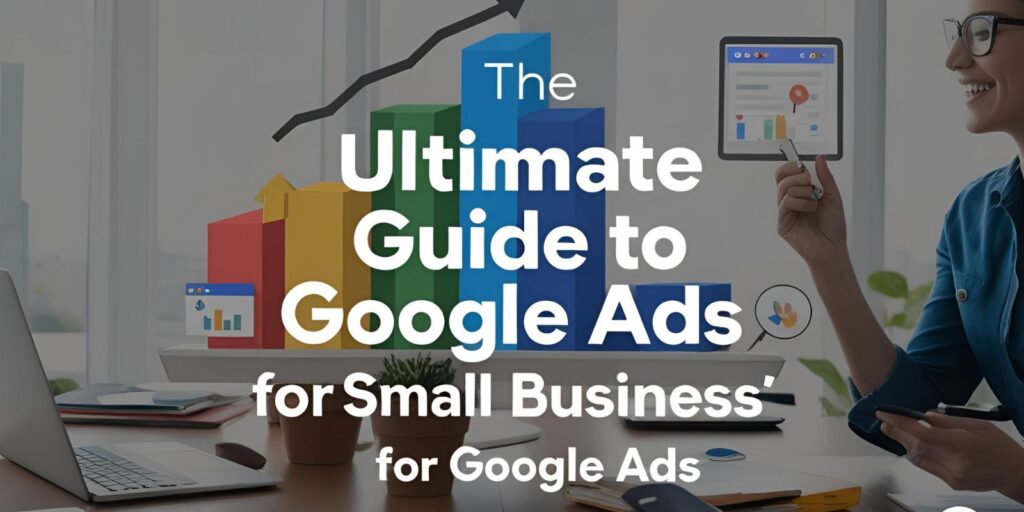
Table of Contents
This comprehensive guide will demystify Google Ads, helping you understand how to leverage its potential to drive targeted traffic, generate leads, and boost your bottom line.
Why Google Ads is a Game-Changer for Small Businesses

Google Ads (formerly Google AdWords) is Google’s advertising platform where businesses can bid on keywords to display concise ads in Google’s search results and across its vast network of websites, apps, and videos. Here’s why it’s particularly impactful for small businesses:
- Targeted Reach: Unlike traditional advertising, Google Ads allows you to precisely target your audience based on their search queries, location, demographics, interests, and even previous interactions with your website. This means your ads are shown only to those most likely to be interested in your products or services.
- Cost-Effective: With a Pay-Per-Click (PPC) model, you only pay when someone clicks on your ad. This ensures your budget is spent on actual engagement, not just impressions. You have complete control over your daily budget, preventing overspending.
- Measurable Results: Google Ads provides detailed analytics, allowing you to track every aspect of your campaigns – from impressions and clicks to conversions and return on ad spend (ROAS). This data empowers you to optimize your campaigns for maximum efficiency.
- Level Playing Field: Google Ads allows small businesses to compete with larger companies for prime visibility in search results. A well-optimized campaign can outperform a larger budget if it’s more relevant and effectively managed.
- Instant Visibility: Unlike SEO, which can take months to show significant results, Google Ads can deliver immediate visibility for your business.
Understanding the Core Components of Google Ads
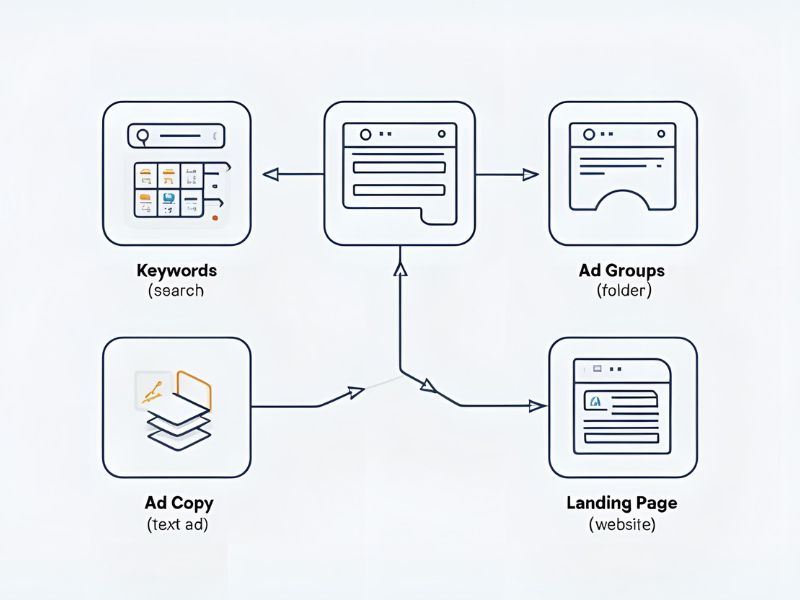
Before diving into setting up your first campaign, let’s grasp the fundamental elements:
- Keywords: These are the words and phrases people type into Google Search. Choosing the right keywords is crucial for your ads to appear for relevant searches.
- Ad Groups: These are logical groupings of related keywords and ads. Each ad group should focus on a specific theme or product/service.
- Ad Copy: This is the actual text that appears in your ad, designed to attract clicks. Compelling ad copy highlights your unique selling proposition (USP) and includes a strong call to action (CTA).
- Landing Pages: This is the page on your website where users are directed after clicking your ad. A well-optimized landing page is critical for converting clicks into leads or sales.
- Bidding Strategy: This determines how you pay for clicks. Options range from manual bidding (setting your own max CPC) to automated strategies that leverage Google’s AI to optimize for specific goals like conversions.
- Campaign Types: Google Ads offers various campaign types to suit different marketing objectives:
- Search Campaigns: Text ads displayed on Google search results pages.
- Display Campaigns: Image and rich media ads shown across millions of websites in the Google Display Network.
- Video Campaigns: Ads displayed on YouTube and other video partner sites.
- Shopping Campaigns: Product-focused ads that show product images, prices, and store names.
- Performance Max Campaigns: An automated campaign type that leverages Google AI to find your best-performing ad formats across all Google channels.
Step-by-Step Guide to Setting Up Your First Google Ads Campaign

Ready to get started? Follow these steps to create an effective Google Ads campaign:
1. Define Your Goals & Objectives
What do you want to achieve with Google Ads? Common goals for small businesses include:
- Increasing website traffic: Drive more visitors to your site.
- Generating leads: Collect contact information from potential customers.
- Boosting online sales: Sell products directly from your e-commerce store.
- Building brand awareness: Increase visibility and recognition for your business.
- Driving local store visits: Attract foot traffic to your physical location.
Your objective will influence your campaign type, bidding strategy, and overall optimization efforts.
2. Conduct Thorough Keyword Research
This is arguably the most critical step. You need to identify keywords that your target audience is actively searching for and that are relevant to your business.
- Brainstorm Seed Keywords: Start with broad terms related to your products or services.
- Use Keyword Research Tools: Tools like Google Keyword Planner (free), Semrush, Ahrefs, or WordStream can help you discover related keywords, search volumes, and competition levels.
- Focus on Long-Tail Keywords: These are more specific, multi-word phrases (e.g., “emergency plumber in [Location]” instead of just “plumber”). They often have lower search volume but higher conversion rates as they indicate stronger user intent.
- Research Competitors: See what keywords your competitors are bidding on.
- Consider Negative Keywords: These are terms you don’t want your ads to show for (e.g., if you sell new shoes, you’d add “used” as a negative keyword). This prevents wasted ad spend on irrelevant searches.
3. Structure Your Campaigns and Ad Groups
Organize your keywords and ads into a logical structure for better targeting and management.
- Campaigns: Typically aligned with your overarching marketing goals or broad service categories (e.g., “Local SEO Services,” “PPC Management”).
- Ad Groups: Within each campaign, create ad groups for specific services or products. Each ad group should contain a tightly themed set of keywords and highly relevant ads. For example, within a “PPC Management” campaign, you might have ad groups for “Google Ads Management,” “Facebook Ads Management,” and “Bing Ads Management.”
4. Craft Compelling Ad Copy
Your ad copy is your chance to grab attention and encourage clicks.
- Highlight Your USP: What makes your business unique? (e.g., “24/7 Service,” “Award-Winning,” “Free Consultation”).
- Include Keywords: Naturally incorporate your target keywords in your headlines and descriptions.
- Strong Call to Action (CTA): Tell users what you want them to do (e.g., “Call Now,” “Get a Free Quote,” “Shop Now”).
- Utilize Ad Extensions: These provide additional information and enhance your ad’s visibility. Examples include:
- Sitelink extensions: Links to specific pages on your website (e.g., “Our Services,” “About Us”).
- Callout extensions: Short, descriptive phrases (e.g., “Free Shipping,” “24/7 Support”).
- Structured snippet extensions: Highlight specific aspects of your products or services (e.g., “Service List: SEO, PPC, Web Design”).
- Call extensions: Display your phone number directly in the ad.
- Location extensions: Show your business address and a map link.
5. Set Your Budget and Bidding Strategy
- Daily Budget: Determine how much you’re willing to spend per day. Start small and scale up as you see results.
- Bidding Strategy:
- Manual CPC: You set the maximum bid for each keyword. Gives you granular control.
- Automated Bidding Strategies: Google’s AI optimizes bids for specific goals. Examples include:
- Maximize Clicks: Drives as much traffic as possible within your budget.
- Target CPA (Cost-Per-Acquisition): Optimizes for conversions at a target cost.
- Target ROAS (Return on Ad Spend): Optimizes for revenue at a target return.
- For small businesses, Maximize Clicks can be a good starting point to gain initial traffic, and then you can transition to Target CPA once you have enough conversion data.
6. Optimize Your Landing Pages
The ad is just the first step. The landing page is where the conversion happens. Ensure your landing pages are:
- Relevant: The content on the landing page should directly relate to the ad the user clicked.
- Clear and Concise: Easy to understand with a clear value proposition.
- Fast-Loading: Users will abandon slow-loading pages.
- Mobile-Friendly: A significant portion of searches occur on mobile devices.
- Contain a Clear CTA: Make it easy for users to take the desired action (fill a form, make a call, purchase).
7. Implement Conversion Tracking
This is crucial for measuring the success of your campaigns. Conversion tracking allows you to see what happens after a customer clicks your ad (e.g., a form submission, a phone call, a purchase). This data is essential for optimizing your campaigns.
8. Monitor and Optimize Your Campaigns Regularly
Google Ads isn’t a “set it and forget it” platform. Regular monitoring and optimization are key to maximizing your ROI.
- Review Keyword Performance: Identify underperforming keywords and pause them. Discover new relevant search terms.
- Analyze Ad Copy Performance: Test different headlines and descriptions to see which resonate best with your audience.
- Adjust Bids: Increase bids for high-performing keywords and decrease them for underperforming ones.
- Refine Targeting: Experiment with different location, demographic, and audience targeting options.
- Utilize Google Ads Recommendations: Google provides suggestions to improve your campaigns.
- Check Search Term Reports: See the actual queries users typed that triggered your ads. This helps you discover new negative keywords and relevant long-tail keywords.
Lead Generation and Conversion Tracking: Turning Clicks into Customers

For many small businesses, the ultimate goal of Google Ads isn’t just traffic – it’s leads and conversions. Tracking these crucial actions is paramount for understanding your Return on Investment (ROI) and continuously optimizing your campaigns. While we’ve touched upon “Implement Conversion Tracking” earlier, let’s dive deeper into strategies for driving and measuring those valuable customer actions.
1. Setting Up Robust Conversion Tracking:
This is the bedrock of effective lead generation. Without knowing what happens after a click, you’re flying blind.
- Website Conversions: Track actions like:
- Form submissions (e.g., “Contact Us,” “Get a Quote,” “Download E-book”).
- Purchases (for e-commerce businesses).
- Key page views (e.g., “Thank You” page after a form submission).
- Call Conversions: Critical for service-based small businesses.
- Call Extensions Tracking: Track calls made directly from your ads via call extensions.
- Website Call Tracking: Implement a Google forwarding number on your website to track calls generated from clicks on your Google Ads. This provides detailed insights into call duration, location, and the campaigns that drove them.
- Click-to-Call Ads: For mobile users, these ads appear with a prominent “Call” button, making it incredibly easy for potential customers to dial your business directly.
- App Conversions: If you have a mobile app, track app installs or in-app actions.
- Offline Conversions: For businesses that close sales offline, you can import data from your CRM to track conversions that originated from a Google Ad click.
How to implement: In your Google Ads account, navigate to “Tools and Settings” > “Conversions.” You’ll find options to set up various conversion actions by placing a snippet of code (Google tag or Google Tag Manager) on your website. For call tracking, you’ll typically set this up within the Extensions section or as a new conversion action.
2. Crafting Strong Calls to Action (CTAs):
Even with perfect targeting, your ads and landing pages need clear, compelling CTAs to guide users towards conversion.
- In Your Ads: Use action-oriented verbs that encourage immediate response.
- Examples: “Get a Free Quote,” “Call Now,” “Schedule a Demo,” “Shop Our Sale,” “Book Appointment.”
- On Your Landing Pages:
- Prominent Placement: Make your primary CTA button or form highly visible, ideally “above the fold” (visible without scrolling).
- Clear Messaging: The CTA text should explicitly state what the user will get or do (e.g., “Download Your Free E-book,” not just “Submit”).
- Contrast: Ensure your CTA button stands out with a contrasting color.
- Minimize Friction: Reduce the number of fields in forms. Only ask for essential information.
3. Utilizing Lead Form Extensions:
For businesses focused purely on lead generation, Google Ads offers “Lead Form Extensions.” These allow users to submit their information (name, email, phone number) directly from your search ad, without ever leaving the Google search results page.
- Benefit: Reduces friction by eliminating the need for a landing page visit for initial lead capture, often leading to higher lead volume.
- Consideration: While convenient, leads generated this way might be less qualified than those who took the extra step to visit your landing page. Always follow up quickly.
How to implement: Go to “Ads & extensions” > “Extensions,” click the plus button, and select “Lead Form Extension.” You’ll set up the form fields and a custom submission message.
4. Continuous Monitoring and Optimization for Leads:
Conversion tracking provides the data; continuous optimization ensures you’re always improving your lead generation efforts.
- Analyze Conversion Data:
- Which keywords are driving the most conversions? Which are driving expensive, low-quality leads?
- Which ads have the highest conversion rates?
- Are there specific demographics, locations, or times of day that convert better?
- Adjust Bids: Bid more aggressively on keywords and segments that consistently generate high-quality leads. Reduce bids on underperforming ones.
- Refine Targeting: Use conversion data to narrow down your audience targeting or expand into new high-potential segments.
- A/B Test Everything: Continuously test different ad copies, headlines, descriptions, CTAs, and landing page elements to improve conversion rates. Small improvements can have a significant impact.
- Landing Page Optimization (LPO): Regularly review and optimize your landing pages based on conversion performance. Are there too many distractions? Is the value proposition clear? Is it mobile-friendly?
- Conversion Value: Assign monetary values to your conversions (e.g., an average lead value) to track Return on Ad Spend (ROAS) more accurately.
By diligently implementing lead generation strategies and meticulously tracking your conversions, you transform your Google Ads spend into a powerful engine for sustainable business growth.
Measuring Success: Key Metrics for Small Businesses
To truly understand if your Google Ads efforts are paying off, you need to track the right metrics:
- Impressions: How many times your ad was shown.
- Clicks: How many times your ad was clicked.
- Click-Through Rate (CTR): Clicks divided by impressions. A high CTR indicates your ads are relevant and compelling.
- Conversions: The number of desired actions taken by users (e.g., form submissions, calls, purchases).
- Conversion Rate: Conversions divided by clicks.
- Cost-Per-Click (CPC): The average cost you pay for each click.
- Cost-Per-Acquisition (CPA): Your total ad spend divided by the number of conversions. This is a crucial metric for understanding the true cost of acquiring a customer.
- Return on Ad Spend (ROAS): Revenue generated from ads divided by ad spend. Essential for e-commerce businesses.
By regularly analyzing these metrics, you can identify what’s working, what’s not, and make data-driven decisions to optimize your campaigns.
Local Targeting and Geotargeting: Reaching Customers in Your Neighborhood
For many small businesses, success hinges on attracting customers in their immediate geographic area. Google Ads offers powerful tools for local targeting, ensuring your ads are seen by the people most likely to walk through your door or use your services nearby.
Here’s how to leverage local targeting and geotargeting in your Google Ads campaigns:
1. Location Targeting in Campaign Settings:
This is the foundational step. When setting up your Google Ads campaign, you can specify the exact geographic areas where you want your ads to appear.
- Specific Locations: Target by country, state, city, zip code, or even specific radii around a point (e.g., “20 miles around [Location]”).
- Exclusions: Equally important is to exclude areas where you don’t want your ads to show to prevent wasted ad spend.
- Radius Targeting: Ideal for brick-and-mortar stores or service-based businesses that serve a specific local radius (e.g., a restaurant, salon, or local plumbing service). You can even set different bid adjustments for users closer to your location.
How to implement: Navigate to your campaign settings, select “Locations,” and use the search bar to add or exclude specific areas.
2. Connecting Your Google Business Profile (GBP):
Integrating your Google Business Profile (formerly Google My Business) with your Google Ads account is crucial for local businesses.
- Location Extensions: When your GBP is linked, you can enable “Location Extensions” in your ads. These display your business address, phone number, and a map link directly within your search ad. This makes it incredibly easy for users to find and contact your local business.
- Local Search Ads on Google Maps: For some queries, your business can appear directly on Google Maps when users search for businesses like yours in their vicinity.
- Local Inventory Ads: If you’re a retail business with a physical store, Local Inventory Ads (part of Shopping campaigns) allow you to showcase products available in your local store to nearby shoppers.
How to implement: In Google Ads, go to “Ads & extensions,” then “Extensions.” Click the plus button, select “Location Extension,” and connect your Google Business Profile account.
3. Utilizing Local Keywords:
Beyond just targeting locations, incorporating local keywords into your campaigns is vital. People often include location-specific terms when searching for local services.
- City/Area + Service:
plumber [Location],best coffee shop [Location],yoga classes near me. - “Near me” or “nearby”: Although Google often understands “near me” implicitly based on user location, explicitly including it in your keywords or ad copy can sometimes capture highly motivated local searchers.
- Neighborhood-Specific Keywords: If your business serves distinct neighborhoods, include those names in your keywords (e.g.,
accountant [Location]).
Example Keyword Strategy: If you’re a small bakery in [Location]:
bakery [Location]best bakery near me [Location]custom cakes [Location]birthday cakes in [Location]fresh bread [Location]
4. Geo-Specific Ad Copy and Landing Pages:
Tailor your ad copy and landing pages to resonate with local searchers.
- Ad Copy: Include your city or local area name in your headlines and descriptions (e.g., “Your Trusted Plumber in [Location],” “Best Pizza Delivery in [Location]”). Highlight local advantages like “Serving the [Neighborhood Name] community for 20 years.”
- Landing Pages: Ensure your landing page explicitly mentions your service area, includes your local address and phone number prominently, and potentially features local testimonials or landmarks.
By effectively combining location targeting with Google Business Profile integration and local keyword strategies, small businesses can precisely target their ideal customers and drive valuable foot traffic or local inquiries directly to their doors.
Google Ads Best Practices: Optimizing Your Campaigns for Peak Performance
Setting up your Google Ads campaign is just the beginning of your journey. To truly unlock its potential and ensure a strong Return on Investment (ROI), consistent optimization based on industry best practices is essential. These actionable tips will help you fine-tune your campaigns for maximum effectiveness and ensure your small business gets the most out of its advertising budget.
1. Continuous Keyword Research and Refinement:
Your initial keyword research provides a strong foundation, but it’s a dynamic process.
- Expand and Discover: Regularly delve into your Google Ads Search Term Reports. This shows you the actual queries users typed that triggered your ads. Use this data to discover new, relevant long-tail keywords that you might not have initially considered. Tools like Google Keyword Planner, Semrush, or Ahrefs can also help identify new opportunities.
- Aggressive Negative Keyword Management: This is paramount for efficiency. Continuously add negative keywords based on irrelevant searches appearing in your Search Term Reports. For example, if you sell new car parts, you’d add “used,” “free,” or “repair manual” as negative keywords to avoid wasted clicks.
- Strategic Match Type Usage: Don’t solely rely on broad match. While broad match can help with discovery, a refined strategy incorporates phrase match (for specific phrases) and exact match (for precise queries) to give you tighter control over who sees your ads and improve ad relevance.
2. Leverage Ad Extensions to the Fullest:
Ad extensions are snippets of additional information that appear with your ads, significantly enhancing their visibility and often improving your Click-Through Rates (CTR).
- Implement All Relevant Extensions: Don’t just use one or two. Include a comprehensive set of extensions such as:
- Sitelink extensions: Link to specific pages on your website (e.g., “Our Services,” “About Us,” “Contact Us”).
- Callout extensions: Short, non-clickable phrases highlighting unique selling points (e.g., “Free Shipping,” “24/7 Support,” “Award-Winning Service”).
- Structured snippet extensions: Highlight specific aspects of your products or services in a list format (e.g., “Service list: SEO, PPC, Web Design, Content”).
- Call extensions: Display your phone number directly in the ad, making it easy for mobile users to call.
- Location extensions: Show your business address and a map link, especially crucial for local businesses.
- Keep them Relevant and Updated: Ensure your extensions are always current and directly complement the ad copy and landing page content.
- Test and Optimize: Monitor the performance of your extensions and test different variations or combinations to see which ones resonate best with your audience.
3. Craft Compelling and Highly Targeted Ad Copy:
Your ad copy is your direct communication with potential customers. Make every character count.
- Highlight Your Unique Selling Proposition (USP): Clearly articulate what makes your business different or better than the competition. Focus on benefits, not just features (e.g., “Save Time & Money,” “Boost Your Productivity,” “Handmade with Local Ingredients”).
- Include Keywords Naturally: Integrate your primary keywords into your headlines and descriptions to demonstrate relevance to the user’s search query.
- Strong, Clear Call to Action (CTA): Guide users on what you want them to do next. Use action-oriented verbs (e.g., “Get a Free Quote,” “Call Now,” “Schedule a Demo,” “Shop Our Sale,” “Book Appointment”).
- Test Multiple Ad Variations: Google’s Responsive Search Ads allow you to provide multiple headlines and descriptions, and Google’s AI will automatically combine them to find the best performing combinations. Create at least 3-5 responsive search ads per ad group and provide as many unique headlines and descriptions as possible.
- Embrace Ad Customizers & Dynamic Keyword Insertion (Advanced): For higher-volume campaigns, these features can make your ads incredibly relevant by dynamically inserting location, product details, or the exact keyword the user searched for into your ad copy.
4. Optimize Your Bidding Strategy:
Your bidding strategy dictates how you pay for clicks and impressions.
- Align with Goals: Choose a bidding strategy that directly supports your campaign objective. For example, “Maximize Conversions” or “Target CPA” if your goal is leads/sales, or “Maximize Clicks” if you’re focused purely on traffic.
- Monitor Performance Metrics: Regularly review key metrics like average Cost-Per-Click (CPC), Cost-Per-Acquisition (CPA), and Return on Ad Spend (ROAS) to ensure your bids are leading to profitable outcomes.
- Leverage Automated Bidding (Wisely): Once you have sufficient conversion data (usually at least 15-30 conversions per month), Google’s automated bidding strategies use machine learning to optimize bids in real-time for your specific goals. They can often outperform manual bidding if given enough data.
5. Utilize Ad Scheduling (Dayparting):
Your target audience might be more receptive or active during specific hours or days.
- Analyze Performance by Hour/Day: Review your campaign performance reports broken down by the hour of the day and day of the week. Look for patterns of higher conversions, lower CPAs, or better overall performance during certain periods.
- Set Bid Adjustments: If you identify peak performance times, set bid adjustments to increase bids during those periods. Conversely, decrease bids during less productive times.
- Pause During Inactive Hours: For businesses with fixed operating hours (e.g., a local restaurant, a service provider with specific call center times), consider pausing ads entirely during closed hours to avoid wasted clicks and calls.
6. Continuous Landing Page Optimization (LPO):
Even the most perfectly crafted ad will fail if it leads to a poor landing page.
- Maintain High Relevance: The content on your landing page must be highly relevant to the ad the user clicked and the keyword they searched for.
- Clear Value Proposition: Immediately communicate what problem you solve and why your business is the best solution.
- Prominent and Clear CTA: Guide the user to take the desired action with a highly visible, actionable call-to-action button or form.
- Fast Loading Speed: Users will abandon slow-loading pages. Ensure your landing pages load quickly on all devices.
- Mobile-Friendly Design: A significant portion of searches and clicks occur on mobile devices. Your landing page must offer a seamless experience on smartphones and tablets.
- Build Trust: Include trust signals like testimonials, customer reviews, security badges, privacy policy links, or awards/certifications.
By diligently applying these Google Ads best practices to your ongoing campaign management, small businesses can significantly improve their performance, reduce wasted spend, and achieve a much higher return on their advertising investment.
Comparing Google Ads with Other Advertising Platforms
While this guide focuses on the immense potential of Google Ads for small businesses, it’s natural to wonder how it stacks up against other popular advertising platforms. The truth is, each platform has its unique strengths, and the “best” choice often depends on your specific business goals, target audience, and budget.
Let’s briefly compare Google Ads with some other major players:
1. Google Ads vs. Facebook Ads (Meta Ads)
- Google Ads (Search Network): Intent-Based Advertising
- Strengths: Targets users with immediate intent. When someone searches on Google, they are actively looking for a product, service, or solution. This often leads to higher conversion rates for businesses fulfilling direct needs. Excellent for capturing demand.
- Best For: Driving leads, online sales, and direct website traffic for businesses selling products or services that people actively search for (e.g., “emergency plumber,” “vegan restaurant near me,” “CRM software”).
- Targeting: Primarily based on keywords (what people are searching for), but also includes demographics, location, and audience lists.
- Facebook Ads (Meta Ads: Facebook, Instagram, Messenger, Audience Network): Interest-Based Advertising
- Strengths: Targets users based on their interests, demographics, behaviors, and connections. It excels at creating demand and reaching a broad, yet specific, audience who might not be actively looking for your product right now but fit your ideal customer profile. Powerful for brand awareness and visual storytelling.
- Best For: Building brand awareness, generating leads (especially for less-known products/services), e-commerce (discovery), and visually appealing businesses (e.g., fashion, food, lifestyle brands). Also great for retargeting.
- Targeting: Highly sophisticated demographic, interest, and behavioral targeting, custom audiences, lookalike audiences.
When to Use Both: Many small businesses achieve the best results by using both Google Ads and Facebook Ads. Google Ads captures existing demand, while Facebook Ads helps create new demand and nurtures potential customers at different stages of the buying journey.
2. Google Ads vs. LinkedIn Ads
- LinkedIn Ads:
- Strengths: Unparalleled for B2B marketing due to its professional targeting capabilities (job title, industry, company size, skills).
- Best For: B2B lead generation, recruiting, thought leadership, and reaching specific professional audiences.
- Considerations: Generally more expensive per click or impression than Google Ads or Facebook Ads, but the lead quality can be very high for B2B.
3. Google Ads vs. TikTok Ads
- TikTok Ads:
- Strengths: Tremendous reach among younger demographics and for viral content. Excellent for building brand awareness through short-form video.
- Best For: Brands with highly visual products, those targeting Gen Z/Millennials, and businesses focused on virality and brand engagement.
- Considerations: Conversion tracking can be less mature than Google Ads, and the platform relies heavily on creative, engaging video content.
Making the Right Choice for Your Small Business
Ultimately, the decision of which platform(s) to use should be guided by:
- Your Marketing Goals: Are you looking for immediate sales, brand awareness, lead generation, or something else?
- Your Target Audience: Where do they spend their time online? What are their online behaviors?
- Your Budget: How much are you willing to invest, and what are your expected returns?
- Your Product/Service: Is it something people actively search for (Google Ads) or discover through interest/visuals (Facebook/TikTok)?
For many small businesses, Google Ads provides a solid foundation for capturing existing demand and securing qualified leads. However, exploring other platforms can offer synergistic benefits, helping you reach a wider audience and nurture leads through different channels. A holistic digital marketing strategy often involves leveraging the unique strengths of multiple platforms.
Case Studies & Success Stories
Many small businesses have transformed their growth trajectories with well-executed Google Ads campaigns. For instance:
- A local plumbing service increased their lead generation by 150% in three months by focusing on geo-targeted “emergency plumber” keywords and optimizing their landing page for immediate contact.
- An e-commerce startup selling artisanal candles saw a 3x ROAS within six months by implementing Shopping campaigns and retargeting display ads to website visitors who didn’t convert.
Conclusion: Your Path to Google Ads Success
Google Ads, when implemented correctly, can be an invaluable tool for small businesses seeking to expand their reach, acquire new customers, and achieve their growth objectives. By understanding the core concepts, following a structured approach to campaign setup, and committing to ongoing optimization, you can harness the power of Google to drive meaningful results.
Ready to take your small business to the next level with Google Ads? Don’t hesitate to explore our expert Google Ads services for tailored strategies and dedicated management. Let us help you unlock your business’s full potential in the digital realm.