A Comprehensive Guide to Drive Targeted Traffic and Sales
Are you ready to unlock the power of Google Ads and drive targeted traffic to your website? As one of the most effective digital advertising platforms, Google Ads can help businesses of all sizes reach their ideal customers and achieve their marketing goals.
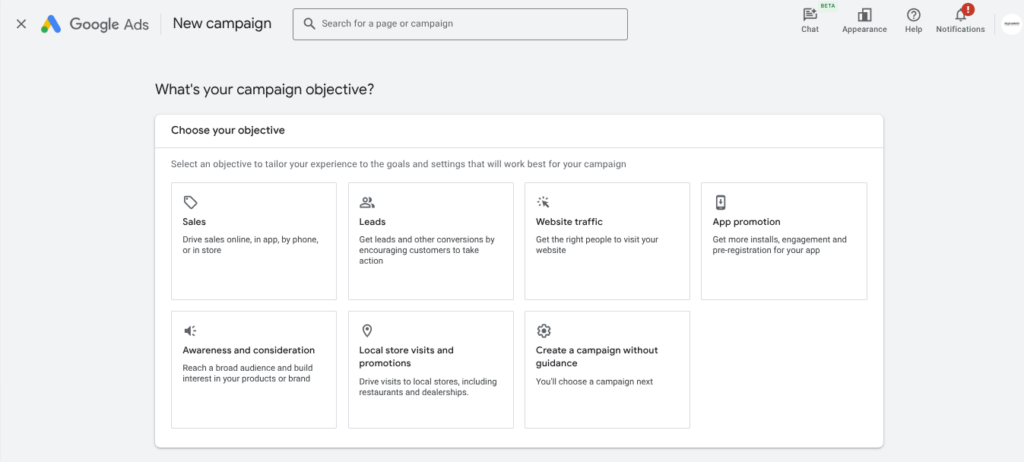
In this ultimate guide, we’ll cover everything you need to know to get started with Google Ads, from the basics of how it works to advanced strategies for optimizing your campaigns for maximum ROI. Whether you’re a beginner or an experienced marketer, you’ll find valuable insights and actionable tips to improve your Google Ads performance.
Table of Contents
1. Introduction to Google Ads
Google Ads is an online advertising platform developed by Google that allows businesses to display ads on Google’s search engine results pages (SERPs) and its vast network of partner websites.
How Does Google Ads Work?
Google Ads operates on a pay-per-click (PPC) model, meaning you only pay when someone clicks on your ad. The platform uses an auction system to determine which ads appear for a given search query. Advertisers bid on keywords, which are the terms people use when searching for products or services.
Benefits of Using Google Ads for Business
- Reach a targeted audience: Target your ads to specific demographics, locations, interests, and behaviors.
- Drive qualified traffic: Attract users who are actively searching for what you offer.
- Measurable results: Track your campaign performance and measure your ROI with detailed analytics.
- Flexibility and control: Adjust your campaigns, targeting, and budget at any time.
- Fast results: See results quickly compared to organic SEO, allowing you to generate leads and sales rapidly.
Key Google Ads Terminology
- Campaigns: Organize your advertising efforts based on specific goals or product categories.
- Ad groups: Group related keywords and ads within a campaign.
- Keywords: Words or phrases that trigger your ads to appear in search results.
- Impressions: The number of times your ad is shown.
- Clicks: The number of times users click on your ad.
- Click-through rate (CTR): The percentage of impressions that result in a click.
- Cost per click (CPC): The amount you pay each time someone clicks on your ad.
- Conversion: A desired action taken by a user, such as a purchase, lead form submission, or phone call.
- Return on ad spend (ROAS): The amount of revenue generated for every dollar spent on advertising.
The Google Ads Auction
Google uses an auction system to determine which ads appear on the SERP and in what position. The auction considers several factors, including your bid amount and Quality Score.
- Bid: The maximum amount you’re willing to pay for a click on your ad.
- Quality Score: A rating assigned by Google based on the relevance and quality of your keywords, ads, and landing page.
Setting Clear Goals and Objectives
Before you start a Google Ads campaign, it’s crucial to define your goals and objectives. What do you want to achieve? Examples include:
- Increasing website traffic
- Generating leads
- Driving online sales
- Promoting brand awareness
2. Understanding Google Ads Campaign Types
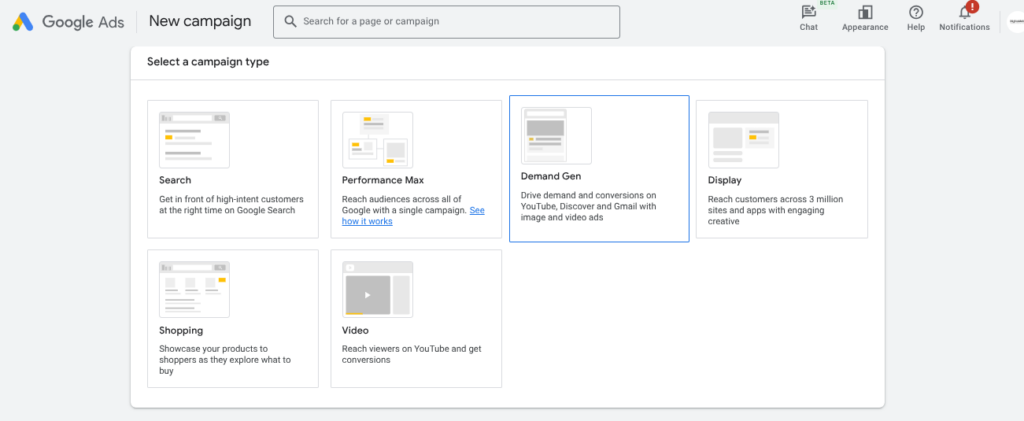
Google Ads offers various campaign types to suit different advertising goals.
Search Campaigns
Search campaigns display text ads on Google’s search results pages when users search for relevant keywords.
- Keyword targeting and match types: Target your ads based on the keywords users enter in their search queries. Use match types (broad, phrase, and exact) to control how closely your keywords match those queries.
- Creating effective search ads: Write compelling headlines and descriptions that highlight your unique value proposition and include a clear call to action.
- Search ad extensions: Enhance your ads with additional information, such as sitelinks, callouts, and location extensions.
- Best practices for search campaigns:
- Use relevant keywords.
- Group keywords into tightly themed ad groups.
- Write compelling ad copy.
- Use ad extensions.
- Monitor and optimize your campaigns regularly.
Display Campaigns
Display campaigns show visual ads on websites, apps, and videos across the Google Display Network.
- Visual advertising and targeting options: Use images, videos, and rich media ads to capture users’ attention. Target your ads based on demographics, interests, topics, and placements.
- Types of display ads:
- Responsive display ads
- Image ads
- Video ads
- Remarketing with display ads: Show ads to users who have previously visited your website.
- Optimizing display campaigns:
- Use high-quality visuals.
- Target relevant audiences.
- Use frequency capping to avoid ad fatigue.
- Test different ad formats and placements.
Shopping Campaigns
Shopping campaigns promote your products on Google Shopping and across Google’s network.
- Setting up a Google Merchant Center account: Upload your product data feed to Google Merchant Center.
- Creating product data feeds: Provide detailed information about your products, including titles, descriptions, images, and prices.
- Structuring shopping campaigns: Organize your campaigns based on product categories or attributes.
- Optimizing shopping bids and product groups: Manage your bids and product groups to prioritize high-performing products.
Video Campaigns
Video campaigns display video ads on YouTube and across the Google Display Network.
- Understanding YouTube advertising: Reach a massive audience on the world’s largest video platform.
- Types of video campaigns:
- Skippable in-stream ads
- Non-skippable in-stream ads
- Video discovery ads
- Bumper ads
- Out-stream ads
- Targeting options for video ads: Target your ads based on demographics, interests, topics, and placements.
- Measuring video ad performance: Track metrics such as views, view rate, and conversions.
App Campaigns
App campaigns help you promote your mobile app across Google’s network.
- Promoting app installs and engagement: Drive app installs and encourage users to take specific actions within your app.
- Campaign setup and targeting: Provide Google with your app details and set your targeting parameters.
- Creative formats for app campaigns: Google will use your app assets to create ads in various formats and placements.
- Measuring app campaign success: Track metrics such as app installs, in-app actions, and return on ad spend (ROAS).
Performance Max Campaigns
Performance Max is a goal-based campaign type that leverages Google’s automation to optimize your ads across all Google Ads inventory from a single campaign.
- What is Performance Max:
- A goal-based campaign that uses automation to reach users across Google’s entire ad inventory.
- How Performance Max works:
- You provide assets (text, images, video) and set a goal, and Google’s AI optimizes delivery.
- Benefits of Performance Max:
- Simplified campaign management
- Increased reach across all Google Ads channels
- Improved performance with automation
- Setting up Performance Max campaigns
- Define campaign goals
- Provide ad assets
- Set budget and bidding
Other Campaign Types
- Local Campaigns: Promote your business to nearby customers.
- Discovery Campaigns: Reach users on Google’s feeds (YouTube, Discover, Gmail).
3. Keyword Research: The Foundation of Success
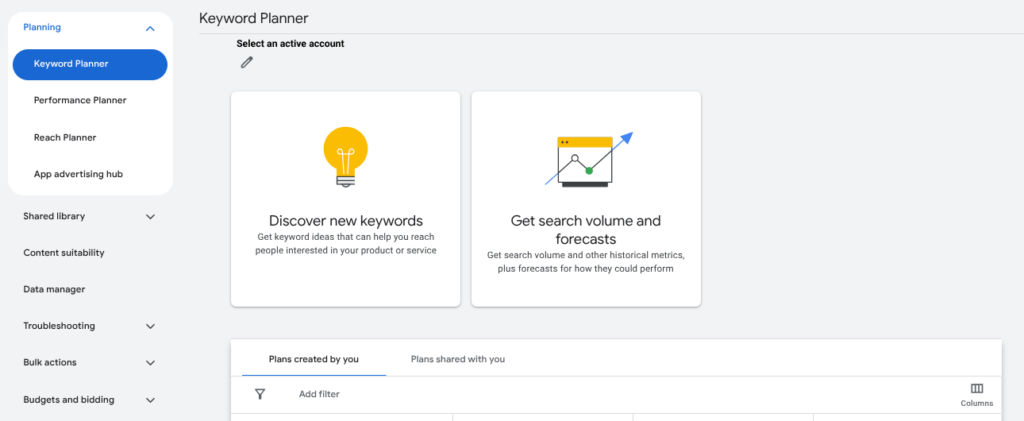
Keyword research is the process of identifying the words and phrases that people use when searching for products or services related to your business.
Importance of Keyword Research
- Reach the right audience: Target your ads to users who are actively searching for what you offer.
- Improve campaign performance: Using relevant keywords can increase your ad’s CTR and conversion rate.
- Reduce costs: By targeting the right keywords, you can avoid wasting money on irrelevant clicks.
Identifying Your Target Audience and Their Search Queries
To effectively target your ads, you need to understand your target audience and the language they use when searching online.
Using Keyword Research Tools
- Google Keyword Planner: A free tool provided by Google that helps you find keyword ideas and estimate search volume.
- Third-party keyword research tools: Tools like Ahrefs, SEMrush, and Moz Keyword Explorer offer more advanced features, such as competitive analysis and keyword difficulty scores.
Types of Keywords
- Short-tail keywords: Generic terms with high search volume (e.g., “shoes”).
- Long-tail keywords: Specific phrases with lower search volume but higher conversion rates (e.g., “best running shoes for women with flat feet”).
Keyword Match Types
- Broad match: Your ad may appear for searches related to your keyword (e.g., “shoes” may trigger ads for “sneakers,” “boots,” or “sandals”).
- Phrase match: Your ad will appear for searches that include the exact phrase, or close variations of it (e.g., “running shoes”).
- Exact match: Your ad will only appear for searches that exactly match your keyword (e.g., [running shoes]).
Organizing Keywords into Ad Groups
Group your keywords into tightly themed ad groups to improve ad relevance and Quality Score. For example, create separate ad groups for “men’s running shoes” and “women’s running shoes.”
Negative Keywords: Excluding Irrelevant Searches
Negative keywords prevent your ads from appearing for irrelevant searches, saving you money and improving your campaign performance. For example, if you sell running shoes, you might add “cheap” or “free” as negative keywords.
4. Crafting High-Converting Ads
Your ads are the first point of contact with potential customers, so it’s essential to make a strong impression.
The Anatomy of a Google Search Ad
A Google Search ad consists of:
- Headline: The first line of your ad (up to 30 characters).
- Description: Additional text that provides more details about your offer (up to 90 characters).
- Display URL: The URL that appears in your ad.
- Final URL: The actual URL of the landing page users will be directed to.
- Ad extensions: Additional information that can be added to your ad, such as sitelinks, callouts, and location extensions.
Writing Compelling Headlines and Descriptions
- Use strong keywords: Include relevant keywords in your headlines and descriptions.
- Highlight your unique value proposition: What makes your business stand out from the competition?
- Include a clear call to action: Tell users what you want them to do (e.g., “Shop now,” “Get a free quote,” “Learn more”).
- Address user needs and pain points: Show how your product or service can solve their problems.
- Use numbers and statistics: Add credibility and make your ads more attention-grabbing.
Using Ad Extensions to Enhance Your Ads
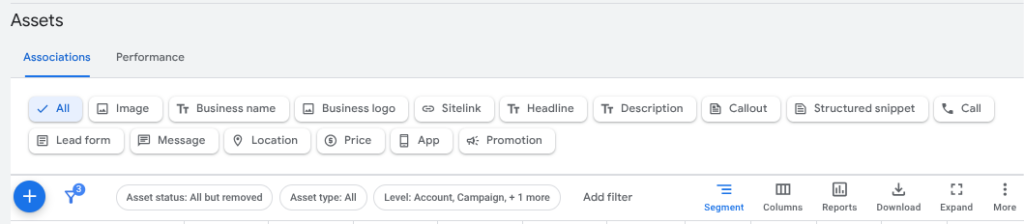
Ad extensions provide additional information and make your ads more prominent on the SERP.
- Sitelinks: Add links to specific pages on your website.
- Callouts: Highlight unique selling points or offers.
- Location extensions: Display your business address and phone number.
- Call extensions: Allow users to call your business directly from the ad.
- Structured snippets: Showcase specific aspects of your products or services.
Dynamic Keyword Insertion (DKI)
DKI automatically inserts the user’s search query into your ad copy, making your ads more relevant and improving CTR.
Responsive Search Ads (RSAs)
RSAs allow you to provide multiple headlines and descriptions, and Google will automatically test different combinations to find the best-performing ones.
A/B Testing Ad Copy for Optimal Performance
Continuously test different ad variations to identify what resonates best with your audience. Test different headlines, descriptions, and calls to action.
Ad Copy Best Practices for Each Campaign Type
Tailor your ad copy to the specific campaign type and target audience. For example, Shopping ads should focus on product details and pricing, while Display ads should use compelling visuals and branding.
5. Bidding Strategies and Budgeting
Your bidding strategy and budget determine how much you pay for clicks and how your campaigns are funded.
Understanding Bidding Options
- Manual bidding: You set the maximum amount you’re willing to pay for each click.
- Automated bidding: Google automatically sets your bids based on your campaign goals.
Different Automated Bidding Strategies
- Target CPA (cost per acquisition): Optimize for conversions while aiming to achieve your target cost per conversion.
- Target ROAS (return on ad spend): Maximize your conversion value while aiming to achieve your target return on ad spend.
- Maximize clicks: Drive as many clicks as possible within your budget.
- Maximize conversions: Get the most conversions possible within your budget.
Choosing the Right Bidding Strategy for Your Goals
- Brand awareness: Maximize impressions.
- Website traffic: Maximize clicks.
- Leads or sales: Target CPA or Maximize conversions.
- E-commerce sales: Target ROAS.
Setting a Daily Budget and Managing Spend
Your daily budget is the average amount you’re willing to spend each day on a campaign. Google may spend slightly more or less on any given day, but your monthly spending will not exceed your daily budget multiplied by the average number of days in a month (30.4).
Budget Optimization Techniques
- Monitor your budget regularly: Ensure your campaigns are not running out of budget too quickly or spending too slowly.
- Adjust your budget based on performance: Increase your budget for high-performing campaigns and decrease it for low-performing ones.
- Use dayparting: Schedule your ads to run only during specific times of the day when your target audience is most active.
6. Targeting Options: Reaching the Right Audience
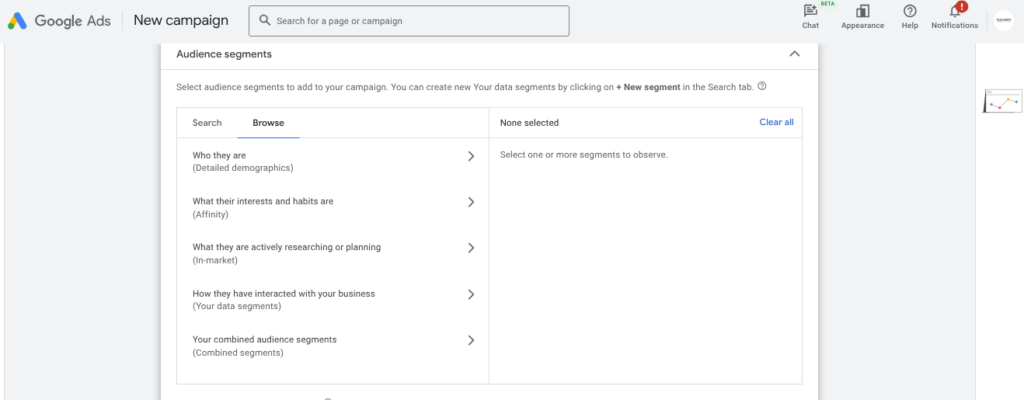
Google Ads offers a variety of targeting options to help you reach your ideal customers.
Demographic Targeting
Target users based on age, gender, location, and household income.
Interest and Affinity Targeting
Reach users who have shown interest in specific topics or have certain lifestyles.
In-Market Audiences
Target users who are actively researching or intending to purchase specific products or services.
Custom Audiences
- Remarketing: Target users who have previously interacted with your website or app.
- Customer Match: Upload your customer lists to target your ads to your existing customers.
Contextual Targeting
Show your ads on websites and apps that are relevant to your keywords or topics.
Layering Targeting Options for Precision
Combine different targeting options to narrow your audience and reach a highly specific group of users. For example, you could target women aged 25-34 who are interested in fashion and have visited your website in the past 30 days.
7. Landing Page Optimization: Driving Conversions

Your landing page is where users end up after clicking on your ad. It plays a crucial role in determining whether they convert.
The Importance of Landing Page Experience
A positive landing page experience is essential for driving conversions and improving your Quality Score.
Aligning Landing Page Content with Your Ads
Ensure your landing page content is consistent with your ad copy and matches the user’s search intent.
Creating Clear and Compelling Calls to Action
Use clear and concise calls to action that tell users what you want them to do (e.g., “Buy Now,” “Sign Up,” “Download”).
Optimizing Landing Page Speed and Mobile-Friendliness
Ensure your landing page loads quickly and is optimized for mobile devices. A slow or non-mobile-friendly landing page can lead to high bounce rates and lost conversions.
A/B Testing Landing Pages
Test different landing page variations to identify which elements drive the most conversions. Test different headlines, layouts, calls to action, and images.
Essential Elements of a High-Converting Landing Page
- Clear and concise headline
- Compelling value proposition
- Relevant and persuasive content
- Clear and prominent call to action
- High-quality visuals
- Trust signals (e.g., testimonials, security badges)
- Fast loading speed
- Mobile-friendly design
8. Tracking and Measuring Results
Tracking and measuring your Google Ads results is essential for understanding your campaign performance and identifying areas for improvement.
Setting Up Conversion Tracking
Conversion tracking allows you to track the actions users take after clicking on your ad, such as purchases, lead form submissions, and phone calls.
Using Google Analytics to Measure Website Activity
Link your Google Ads account to Google Analytics to gain insights into how users interact with your website after clicking on your ads.
Key Metrics to Track
- Click-through rate (CTR): The percentage of users who click on your ad after seeing it. A high CTR indicates that your ads are relevant and engaging.
- Cost per click (CPC): The amount you pay each time someone clicks on your ad.
- Conversion rate: The percentage of users who complete a desired action after clicking on your ad.
- Return on ad spend (ROAS): The amount of revenue you generate for every dollar you spend on Google Ads.
- Quality Score: A measure of the relevance and quality of your keywords, ads, and landing page. A high Quality Score can lower your costs and improve your ad position.
Understanding Attribution Models
Attribution models determine how credit for a conversion is assigned to different touchpoints in the customer journey.
Measuring the Success of Different Campaign Types
Track the metrics that are most relevant to your campaign goals. For example, if you’re running a brand awareness campaign, you might focus on impressions and reach, while if you’re running a lead generation campaign, you might focus on conversion rate and cost per lead.
9. Optimizing Your Google Ads Campaigns
Optimizing your Google Ads campaigns is an ongoing process that involves regularly analyzing your performance data and making adjustments to improve your results.
Regularly Analyzing Campaign Performance Data
Use the data in your Google Ads account and Google Analytics to identify trends, patterns, and areas for improvement.
Identifying Areas for Improvement
Look for opportunities to improve your:
- Keywords: Add or remove keywords, adjust match types, and refine your negative keyword list.
- Ad copy: Test different headlines, descriptions, and calls to action.
- Bids: Adjust your bids to improve your ad position or lower your costs.
- Targeting: Refine your targeting options to reach a more relevant audience.
- Landing pages: Optimize your landing pages for a better user experience and higher conversion rates.
Optimizing Keywords, Ad Copy, and Bids
- Keywords:
- Add new relevant keywords.
- Remove underperforming keywords.
- Adjust keyword match types.
- Add negative keywords to exclude irrelevant searches.
- Ad copy:
- Test different headlines and descriptions.
- Highlight your unique value proposition.
- Include a clear call to action.
- Use ad extensions.
- Bids:
- Adjust bids based on performance.
- Use automated bidding strategies.
- Optimize bids for different devices and locations.
Refining Targeting Options
- Demographics: Adjust age, gender, and location targeting.
- Interests: Refine interest and affinity targeting.
- Audiences: Create and refine remarketing and customer match audiences.
Testing Different Strategies and Tactics
Continuously test new strategies and tactics to find what works best for your business.
Using Google Ads Editor for Efficient Management
Google Ads Editor is a free downloadable application that allows you to manage your Google Ads campaigns offline, making it easier to make bulk changes and optimize your account.
10. Advanced Google Ads Techniques
Once you have a good grasp of the basics, you can start implementing advanced techniques to take your Google Ads performance to the next level.
Remarketing Lists for Search Ads (RLSA)
RLSA allows you to target your search ads to users who have previously visited your website, allowing you to tailor your bids and messaging to these users.
Customer Match
Customer Match allows you to upload your customer lists to Google Ads and target your ads to those customers across Google’s network.
Dynamic Search Ads (DSAs)
DSAs automatically generate ads based on the content of your website, saving you time and ensuring your ads are always relevant.
Scripts for Automation
Google Ads scripts allow you to automate many aspects of your campaign management, such as adjusting bids, pausing campaigns, and generating reports.
Advanced Bidding Strategies
Explore advanced bidding strategies like Target ROAS and implement custom bidding algorithms to optimize for your specific business goals.
Cross-Channel Marketing with Google Ads
Integrate your Google Ads campaigns with other marketing channels, such as social media and email marketing, to create a cohesive and effective marketing strategy.
11. Common Google Ads Mistakes and How to Avoid Them
Even experienced marketers can make mistakes with Google Ads. Here are some common mistakes and how to avoid them:
- Not using negative keywords: This can lead to wasted ad spend on irrelevant clicks. Regularly review your search terms report and add negative keywords to exclude irrelevant searches.
- Poorly structured campaigns: An unorganized account can make it difficult to manage your campaigns and optimize for performance. Structure your campaigns and ad groups logically, based on your products, services, or target audience.
- Low Quality Score: A low Quality Score can increase your costs and decrease your ad position. Improve your Quality Score by making your keywords, ads, and landing pages more relevant to each other.
- Not tracking conversions: If you’re not tracking conversions, you won’t know whether your campaigns are generating a positive ROI. Set up conversion tracking to measure the success of your campaigns.
- Ignoring mobile users: With the majority of searches happening on mobile devices, it’s crucial to optimize your campaigns and landing pages for mobile.
- Lack of A/B Testing: Failing to test different ad variations and landing pages can prevent you from identifying opportunities to improve your performance. Continuously test new ideas to optimize your campaigns.
12. Staying Up-to-Date with Google Ads
Google Ads is constantly evolving, with new features and best practices being introduced regularly. It’s essential to stay up-to-date with the latest changes to remain competitive.
- Follow Google Ads blogs and resources: Stay informed about the latest updates and best practices by following the official Google Ads blog and other industry publications.
- Attend industry events and webinars: Attend conferences and webinars to learn from industry experts and network with other marketers.
- Get Google Ads certified: Become Google Ads certified to demonstrate your expertise and stay up-to-date with the latest features.
- Adapt to algorithm updates and new features: Be prepared to adjust your strategies and tactics as Google Ads evolves.
13. Conclusion: Your Path to Google Ads Success
Google Ads is a powerful tool that can help businesses achieve their marketing goals. By understanding the fundamentals, implementing best practices, and continuously optimizing your campaigns, you can drive targeted traffic, generate leads, and increase sales.
Remember to:
- Set clear goals and objectives.
- Conduct thorough keyword research.
- Craft compelling ads.
- Optimize your bidding and budgeting.
- Target the right audience.
- Optimize your landing pages.
- Track and measure your results.
- Continuously optimize your campaigns.
- Stay up-to-date with the latest changes.
By following the strategies and tips outlined in this guide, you’ll be well on your way to Google Ads success. Let our Google Ads specialists optimize your campaigns.